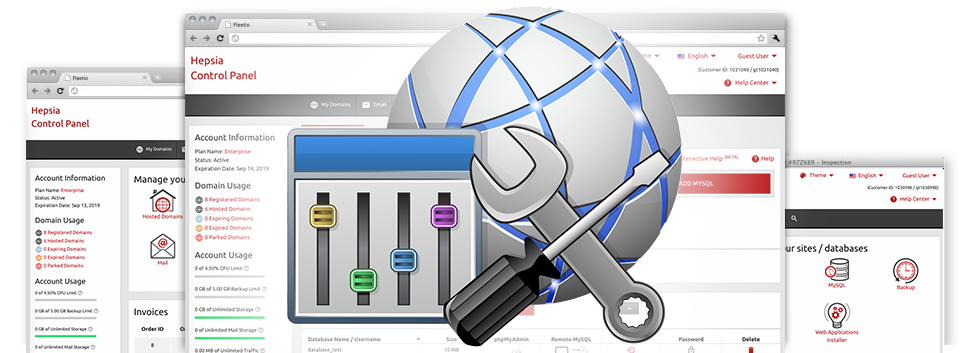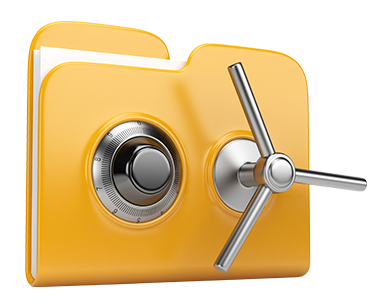We have bundled plenty of Advanced Resources in the Zendorff Control Panel. All these tools will assist you to do quick tasks like protecting a directory by using a password or significantly more complex ones like, for example, altering the PHP release of your web hosting account. Though the jobs they actually do are very different, the whole set of Advanced Resources have one uniformity. They’re quite user–friendly and uncomplicated and demand virtually no specific expertise from you.
Hotlink Protection
Safeguard yourself from data transfer cyber–theft
Whenever you generate genuine content there is always somebody that will try to make use of without having your permission. It pertains equally to written content along with graphics. This is where the Hotlink Protection tool built into the Control Panel will really help you. With merely a click of the mouse, you will protect all photos on your website by preventing other websites from backlinking to them.
This way, you won’t just put a stop to other individuals from stealing your pictures, but you will also ensure that you adhere to your monthly data traffic limit.
.htaccess generator
Computerized creation of .htaccess files
Thanks to the .htaccess file, you can quickly take control of your site – set up redirections, make username and password shielded directories, and much more. Through the Zendorff Control Panel, it’s easy to create unique .htaccess files using our strong .htaccess Generator.
You do not need to learn anything at all with regards to .htaccess files so as to operate Zendorff’s .htaccess Generator. Simply specify the adjustments you prefer to make while using tool’s convenient–to–use user interface and it is going to easily generate the needed code for you.
IP blocking
Stop harmful IPs from accessing your web site
Once you have a busy site, at some point you become a victim of spammers and malevolent website visitors. You can shield all of your sites from this sort of activities through the IP blocking instrument built into Zendorff’s Control Panel. The tool will help you to efficiently block an IP address or a whole range of IPs with merely a click of the mouse.
In addition to our comprehensive web stats as well as our GeoIP redirection tools, this IP Blocking tool will help you successfully regulate the ways to access your website.
PHP configuration
Alter the PHP rules for your website
The Zendorff Control Panel offers you the opportunity to immediately alter the PHP version for use on your website hosting account. It’s possible to pick from earlier PHP editions up to the most current stable PHP release. We have constructed an easy–to–use user interface that lets you customize the PHP version as often as you would like to. Then the version you’ve chosen will be applied promptly.
Whichever PHP edition you decide on, additionally, you will have complete control over the php.ini file – the PHP configuration file for your hosting account. It’s easy to update some of the more popular selections, manage the entire php.ini file or rapidly return all adjusts and then set things to their normal state.
Cron Jobs
Make automated scheduled tasks
When there is something that your site or web application has to conduct every single day, you are able to automate it by making use of a cron job. Cron jobs make it easier to come up with planned chores, which may be carried out at particular periods. You may create cron jobs to mail you the reputation of one’s site daily or to remove non–permanent files every week so as to free disk space within your website hosting account.
Every single cloud hosting plan offers a specified range of cron jobs. Further cron jobs can be purchased at any moment through your Control Panel.
Password Protection
Fantastic way to defend your data
If you want to generate a space in your own website that’s seen merely to the users you need, you can make the most of the Password Protection instrument. Making use of it it’s easy to set up a username and password protected directory that will be secured and available simply to you and anybody else who you share the login information with.
The folder will be safeguarded at once and no person else will be able to look at what is on the inside. You will certainly be the sole individual who’ll be capable to modify or switch it if you do not plan to approve other users to access it.
URL redirection
URL redirection with only a few clicks
With the Zendorff Control Panel, you will be able to instantly redirect your domain to another site by way of the URL Redirection instrument. It’s actually simple to use – everything you need to make is identify precisely where your web site is going to be directed to. No need for any type of .htaccess files, PHP redirections whatsoever, DNS settings, and the like to be set. Your domain can be redirected for the new area right away.
You are able to stop the website re–direction any time. Everything you are required to do is navigate to the URL Redirection tool and then eliminate the website re–direction. After that your domain will quickly begin going to the primary location.