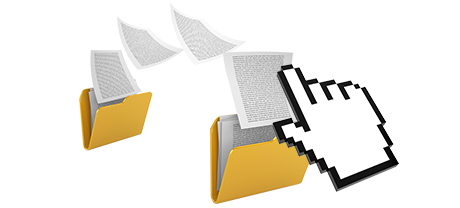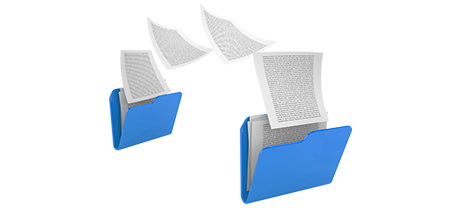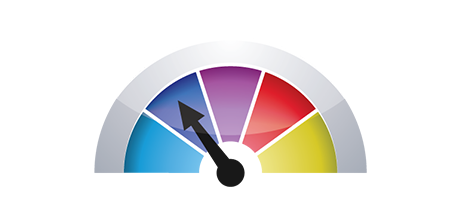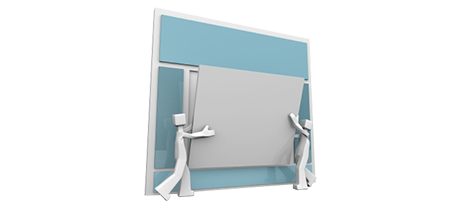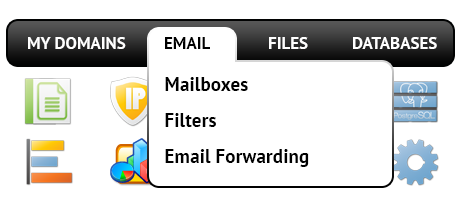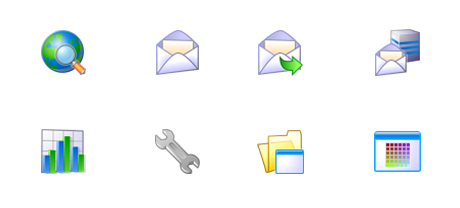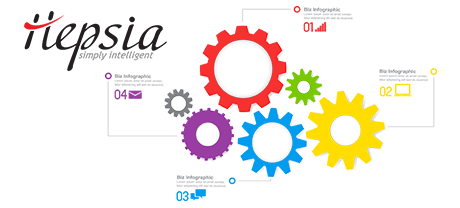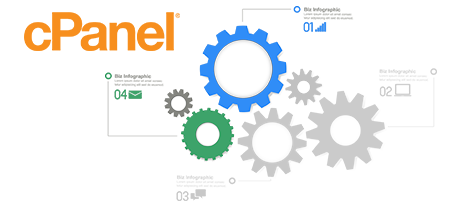The cPanel Control Panel used to be the unquestionable leader among website hosting administration user interfaces not too long ago. When cloud website hosting gained popularity, the cPanel system could not adapt to the new circumstances and come up to the requirements of the dynamic website hosting market any more.
The Zendorff Control Panel was built to work on a cloud website hosting system and can easily easily be modified whenever a brand new capability is added. It is a one–stop website management tool for taking care of your Internet presence as well as your domains, websites, invoicing and your support inquiries.
1. Domain name/billing/website controls
With the Zendorff Control Panel you will be able to manage your sites, domains and e–mail messages from the very same place. You do not need to use any additional payments or domain user interfaces.
Using the cPanel Control Panel, you’ll need to log into two separate website management solutions – a payments panel from where you deal with domains and billing and the cPanel Control Panel from where you manage your sites.
2. File Hierarchy
With the Zendorff Control Panel, all your web sites and subdomains will be separated from each other. Each individual website will have its very own folder separated from the rest in the home folder of your account. You can easily move from focusing on one site to maintaining another.
If you decide to look after different web sites from one cPanel hosting account, it might be very perplexing. You have a single principal website and all extra sites and subdomains are going to be included into its directory as sub–folders. If you want to avail of an individual directory for each individual website, you must use separate Control Panel tools for each of them.
3. File Manager
With the File Manager in the Zendorff Control Panel, you will get total control over the contents of your web sites. You will be able to immediately add new files utilizing drag–and–drop feature, successfully edit several files at a time through the multi–selection option, unarchive archives with a mouse click, modify files utilizing the included plain and WYSWYG managers and many more.
The File Manager of cPanel is sluggish and limited in characteristics. Submitting many files takes a great deal of time and doesn’t offer drag & drop support. The integrated unarchiver is hard to rely on and the file managing tools offer solely simple controls. There is no instant access to the included file management capabilities.
4. 100% free Extras
The cPanel Control Panel is distributed by way of a commercial certificate and extra extras are going to be integrated for an extra price. This means, even if your supplier features complimentary gifts in the cPanel, their actual price is going to be contained in the final price of your website hosting package. Also, the quantity and type of freely available add–ons will be different from one web hosting supplier to another.
5. Control Panel Interface Rates of Performance
We have enhanced the Control Panel to perform perfectly on our equipment solely. This will make it considerably faster than alternative website management solutions. We’ve at the same time tweaked it to
implement the entire capacity of your Internet access – the speedier your Internet is, the quicker our Control Panel tool works.
The cPanel Control Panel is installed on lots of machines, running on a wide selection of hardware and software setups. However, its worldwide syndication ends in significantly sluggish and much less risk–free operation matched against alternative site management tools that are designed for just one platform exclusively.
6. Multi–domain Control
The Zendorff Control Panel provides you with a exclusive solution to handle a lot of domain names and websites from a single intuitive interface. Domain management is simple and transitioning to web site administration means you only have to shift to another part of the Control Panel solution.
With cPanel, it is out of the question to look after your domain names and your sites from a single place, since the two interfaces are divided. You will have to log into 2 individual places every time you want to modify your domain name features and web site file contents simultaneously.
7. Control Panel Navigation
The Zendorff Control Panel is really straightforward to navigate. You’ll find a very useful top navigation bar, from where you will get to any part of the Control Panel, with no need to return to the homepage each time. Additionally, we have integrated a quick stats widget on the home page, so any time you sign in, you’ll have an overview of how many website visitors have visited your site.
In the cPanel Control Panel, the main page is the only location that includes hyperlinks to the various areas. Should you go into a menu and want to immediately move to a different one, you’ll have to get back to the home page and browse further from that point. This sort of navigation can easily slow your task when you want to instantly perform numerous tasks all at once.
8. Demo Control Panel Accounts
Using the Zendorff Control Panel, we’ve made a feature–rich demo version for you to check out before sign–up. You will have access to a test Linux cloud website hosting account where you’re able to setup email addresses, use apps, make brand–new sub–domains, as well as create a website using one of Zendorff’s web–site constructors, and so on. In case you like what you have created – you will be able to register through the demo account and keep the things you have created thus far.
The cPanel Control Panel demo version is actually a screenshot of what is inside the primary menu. Virtually every capability that’s featured there is disabled. Thus, when you sign up, you will have no idea how the different instruments and characteristics of the Control Panel actually operate.
Using the Zendorff Control Panel, controlling your websites will be easy and pleasurable. Simply take a glance at the Control Panel demo and discover the available parameters and capabilities to see for yourself.
Hepsia
- Live Demo
Service guarantees
- All of our plans come with zero setup service fees along with a 30 day money–back guarantee. Our regular reply–back time is usually 20 minutes.
Compare our prices
- Easily review the resources and characteristics supplied by our web hosting deals. Find out which plan will give you precisely what you will need to create and control your websites with ease.
- Compare our hosting plans
Contact Us
- You can easily get in contact with us all through working hours over the phone for any general information and facts.