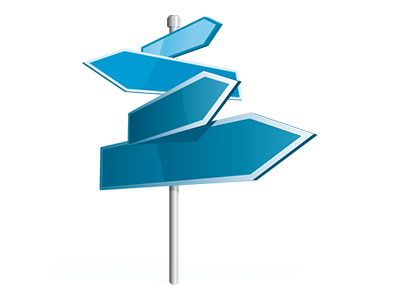Domain Names Manager
Multiple domain administration straight from your cloud hosting account.
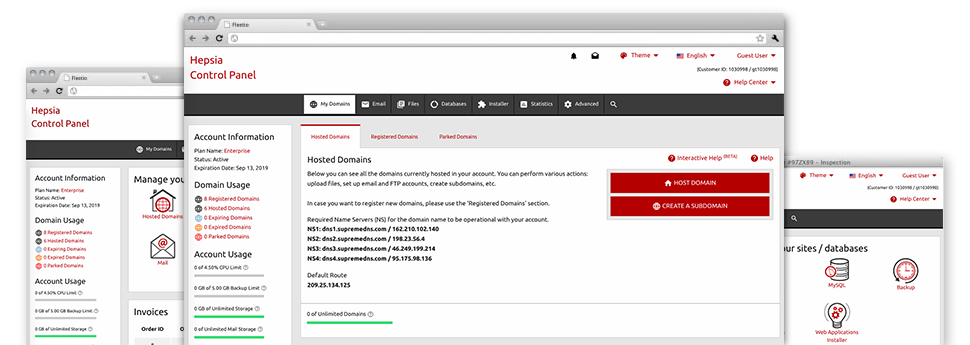
Via the Domain Names Manager embedded inside the Control Panel, you’ll be able to take care of all your domain names conveniently, within the very same place you control your websites. And additionally our Domain Names Manager is brimming with all of the tools you need in order to effectively handle every aspect of your domain names.
Multi– Domain Supervision
All your domains in one location
With the Zendorff Control Panel, you’re able to work on numerous web sites and domain names simultaneously. Zendorff’s Domain Names Manager enables you to manage all the various features of your domains – WHOIS data, name servers, customized DNS records, domain name locking, etc. Also you can park limitless number of domain names, redirect domain names, allow Domain Info WHOIS Privacy Protection, etc.
With merely a click of the mouse, it will be possible to control your websites’ files, databases, mailboxes, or look at your existing site stats.
DNS Records
Command many DNS records
Within the Control Panel, you will discover an option to create a variety of DNS records for your own domains. You are able to forward your domain names to external hosts by means of A or AAAA records, implement 3rd party mail web servers through MX records, create domain name re–direction together with CNAME records, enable support for extra services with the help of TXT records, etc. You can easily modify the set up DNS records and also return them to their standard values with just a mouse click.
Beyond the specialized DNS records, you can also register name servers that will be in accordance with your web address. Hence all of your current consumers will find your brand, in place of our generic name servers, once they complete a WHOIS search.
Domain Parking
Park all your domains in precisely 1 step
Domain Parking is a good solution which you can use to shop for appealing domains and set them online and never have websites. You can actually park as much domain names as you desire within the Domain Names Manager within your Control Panel. Parking a domain name will make it show an ’Under Construction’ webpage, a "for sale" webpage, and even point the domain to an alternative web site.
And as soon as you’ve got your web site set, you can easily host back your domain name with merely one single click! Your newly published site will get on the internet right away.
Domain Redirection
Instant domain name re–direction
You’re able to point a domain name to a different website url due to the intuitive capability with the Zendorff Domain Names Manager. You can create redirections to simultaneously domains located within your website hosting account and domains on outside hosts. With just a mouse click, it’s possible to pick the domain you’d like to have to reroute and after that stipulate the website url of the host you want it to go to. To undo a redirection, just click on the ’Host Domain’ button and our system will quickly point the domain name to your Linux cloud website hosting account.
You will need domain name redirection to point a couple of domains to 1 website. As an example, if possess a brand (your–brand.com), you can actually point just about all well–known domain name extensions towards your principal site (your–brand.net, your–brand.info, your–brand.org, your–brand.biz, etc.) to make certain that no one takes the domain name and ’steals’ your web visitors.
Whois Privacy Protection
Guard your data from maltreatment
Just about every domain name you register consists of your personal details that will be generally observable to the public. As there is a chance that somebody uses the information for spamming objectives, you could take a look at a Domain Info WHOIS Privacy Protection service. It will hide out all important data from the open public, making sure that when someone makes a WHOIS check, they’ll solely observe generic information as a substitute for yourprivate information.
But don’t worry, if somebody has to speak to you relating to your domain name – all communication requests are still sent to your mailbox.
SSL
Must–have for virtually any e–shop.
An SSL will provide your clients an assurance that the website is safe and sound for making online purchases or become a member. It will secure all very sensitive information which is transported amongst the website visitors and your site and will block all of the tries for abuse.
Through the Domain Names Manager in the Zendorff Control Panel, you can quickly obtain an SSL certificate for use on your web store or community site. Merely decide if you want your SSL certificate to be for just one or quite a few websites and click on the Request button. Your brand–new SSL certificate is going to be running for you in minutes.