Email Accounts Manager
Simple and easy management for all of your mail accounts
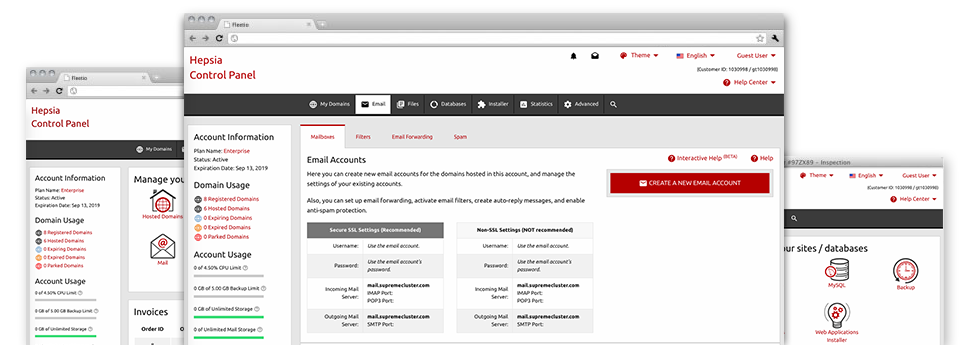
The larger your web site gets, the more complicated e–mail account managing will become. Which is when you can reap the benefits of Zendorff’s full–featured Email Accounts Manager. It arrives with all of the features you need for you to get in control of your mailboxes, furthermore it is equipped with an uncomplicated user interface. With only a few clicks you are able to set up e–mail forwarding, create an email auto–reply, create anti–spam defense, and much more. Simply scroll down to determine exactly what Zendorff’s Email Accounts Manager can offer you!
Anti–Spam
Designed to keep spam faraway from you
Nobody wants unsolicited mail in his email account. That is why, we have made a custom–made anti–spam solution dependant on well set up techniques that sort arriving emails and hold the unsolicited mail away.
You can select among different levels of protection, according to what sort of junk mail messages you get. Also, you’re able to indicate a distinct degree of spam protection for different mail accounts. Ultimately, you can pick what goes on to emails flagged as spam – to be erased or forwarded to a selected email address.
Email Forwarding
1–click redirection of e–mails
By using the Email forwarding tool, you’re able to reroute all of the emails addressed at a mailbox to a new mailbox of your choosing (possibly hosted within the same web hosting account or some place else online).
To forward an e–mail, simply select it through the drop–down list and then specify the email address that you like all delivered messages to get delivered to. And then, you are given the opportunity to select whether you need a duplicate of every message to be stored in the mailbox which you forward or not.
Email Filters
Set your mailbox in order
Employing the Email Accounts Manager of one’s Control Panel, it is definitely simple to set up completely new e–mail filters. All you need to do is select the key words that’ll be applied to filter messages and precisely where the filter will look for them (subject, body, etc.) and then select the measures which will be applied to the filtered email messages.
Email Protection
DomainKeys and SPF protection for your personal mailbox
We’ve taken measures to help protect your mailboxes from junk mail activities. When using the SPF (Sender Policy Framework) protection service you can specify the servers that are authorized to send out mail regarding your web address. That way, emails giving the impression they are out of your domain that did not originated from your authorized set of machines will be right away chucked to the spam folder.
We’ve also enabled DomainKeys for the e–mail accounts in your cloud hosting account. DomainKeys is an email verification system that confirms the authenticity of the e–mail message by validating the mail server of the email sender as well as the message integrity.
Email Auto–Configure Option
1–click installing of e–mail accounts on your PC
We’ve integrated an auto–configure option to the Email Accounts Manager so you will be able to create mail accounts within your desktop client with just a click of the mouse. To get the auto–configuration file for the selected e–mail address, simply click on the image belonging to the mail client that you would like to make use of. The mailbox will be built immediately in your favorite desktop client, available for you to use!
One can find settings files for Mozilla Thunderbird, Outlook, Outlook Express and then Mac Mail, situated in the main area of the Email Accounts Manager.
Webmail
Offered on any device, anywhere
In the event you don’t have access to an email client, you can quickly go through your mail by means of Zendorff’s e–mail client – Roundcube. There is only 1 link you need to memorize and/or write down, and you can look at it from any web–connected device around the globe!
You can also instantly log in from your Control Panel, without having to submit virtually any email login data.





